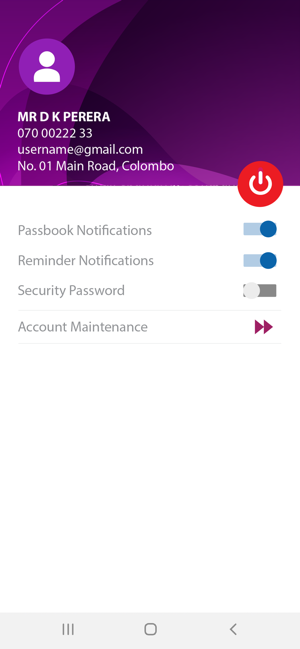價格:免費
更新日期:2020-07-10
檔案大小:50.9 MB
目前版本:1.0.1
版本需求:系統需求:iOS 11.0 或以後版本。相容裝置:iPhone、iPad、iPod touch。
支援語言:英語
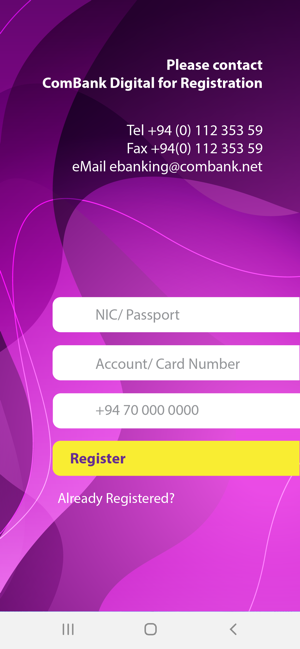
Commercial Bank release the new ePassbook facility which is a mobile application which allows you to download and view your account transactions online on Apple smart phones.
The Essentials
View your real time account balance and transactions of all your accounts
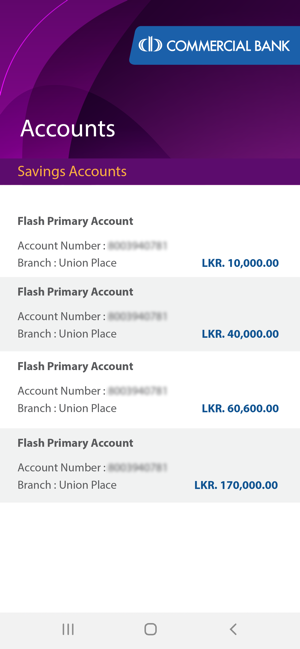
Access at any time from anywhere
Check all your transactions for the last 30 days
ePassbook will be provided totally free of charge
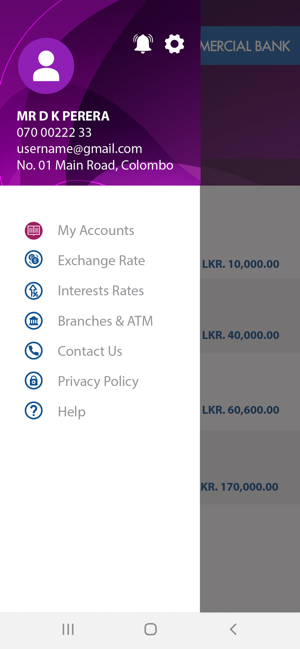
The ePassbook facility provides you the account history of all your accounts in a similar manner of a savings passbook or a current account statement. This application provides an online-real time view of the account transactions.
Salient features
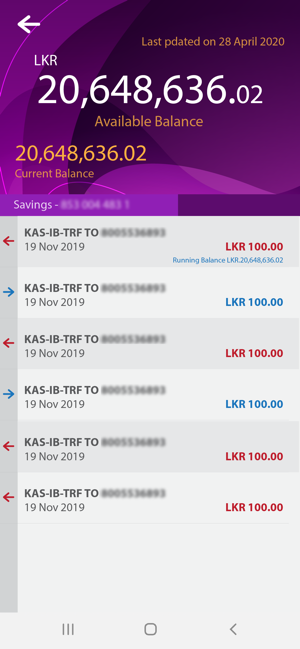
Allows the real-time tracking of account transactions for the last 30 days.
Account balance and the transaction history is updated and displayed online real time.
The ePassbook provides multiple account facility which acts as a single repository for all accounts enrolled, with the capability to view each account separately.
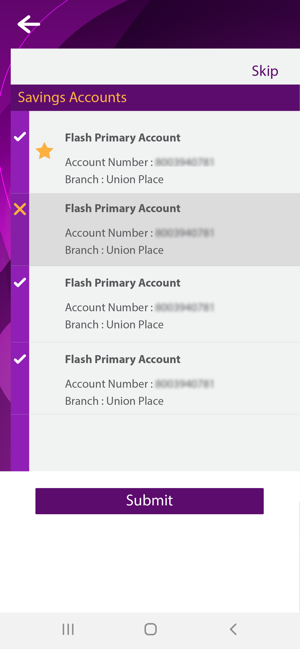
You can label multiple accounts with preferred names/codes, for easy reference. (eg: Salary /Petty Cash / Savings / Entertainement)
Provides flexibility to operate with or without a log-in password.
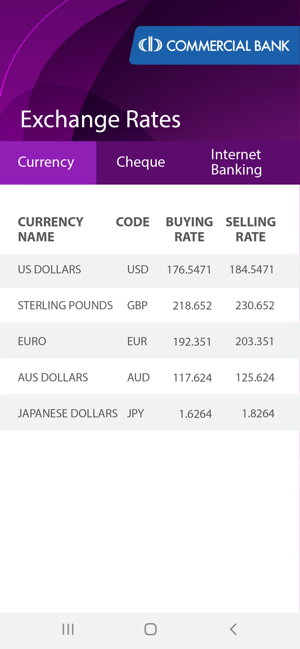
Eligibility
If you are an existing personal savings and/ or current account holder with a valid mobile number registered with the Bank, you can obtain this facility.
Even if you open a new personal savings and/or current account and has a valid Mobile Number you can request for this facility.
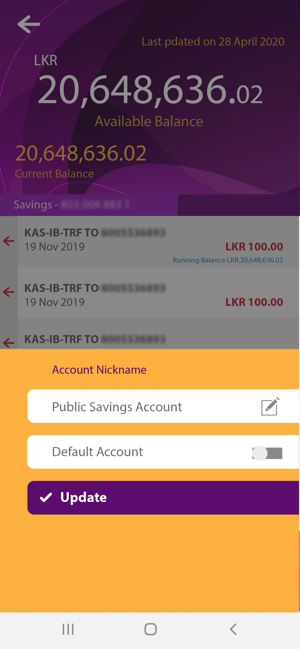
Joint Account holders could obtain the e-Passbook facility after submitting the written consent of all parties.
You can also access your e passbook via iPhones